Mega Menu
Mega menu is a perfect choice for creating unique large menus since it has been a new and growing web design trend lately. Regular drop-down menus only show text alone or text and icons vertically in a single column. However, mega menus are able to show all the options in one large panel, so visitors can easily reach most pages no matter where they are.
All JSN templates allow you to create a mega menu for site navigation and usability enhancement. They provide a visual way to create a mega menu with clicks and drag-n-drop function, without touching a single line of code.
Support multiple types of content
Our Megamenu allows you to display a lot of content in menu item such as text, images and videos in multiple columns. You can choose one of 3 element types including Joomla module, Submenu and Position to present your content in Megamenu.
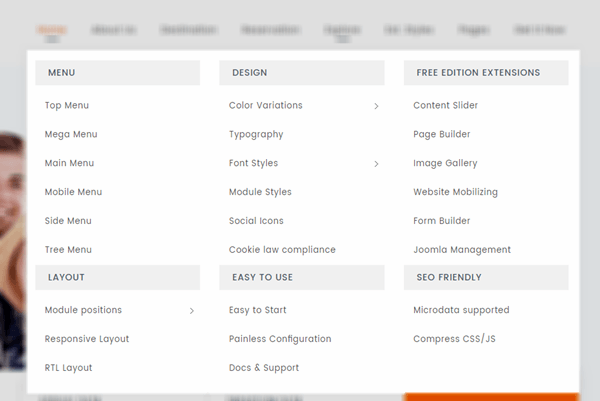
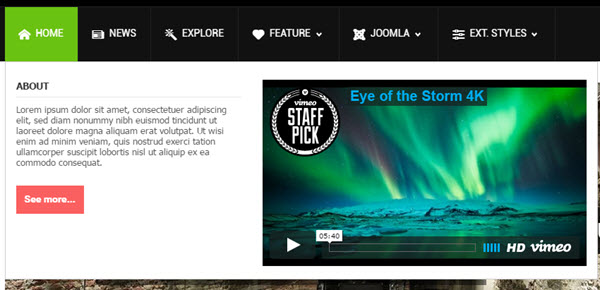
Easy to use
With JSN templates, all settings can be done via template parameters in the section Megamenu. You can find it easy to build the skeleton and add elements to make the content of mega menu based upon your need with no coding skills required.
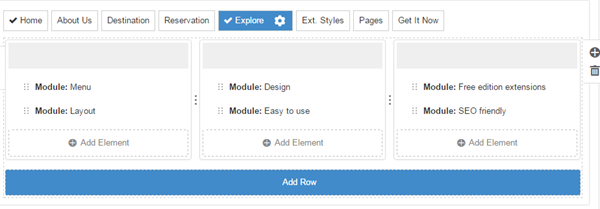
Mobile Menus
All JoomlaShine templates come with a responsive design to make sure that your website will look beautiful not only on all major web browsers but also on mobile devices.
We also offer a mobile version of the main menu to enhance the mobile user experience. There are 4 types of mobile menu to choose simply by a few clicks via administrator:
Sticky Mobile Menu
Sticky mobile menu allows your users landing on your site using a mobile device easily access to your menu from anywhere on the website, without having to scroll back to the top of the page. By default, sticky menu is automatically enabled for both mobile and desktop devices in Menu & Site Tools section.
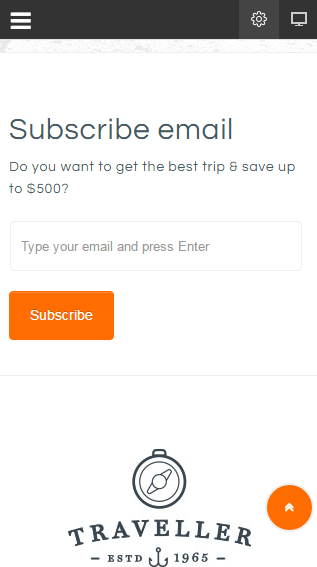
Default Mobile Menu
This is the default mobile menu style showing the menu in full-width form under the toolbar.
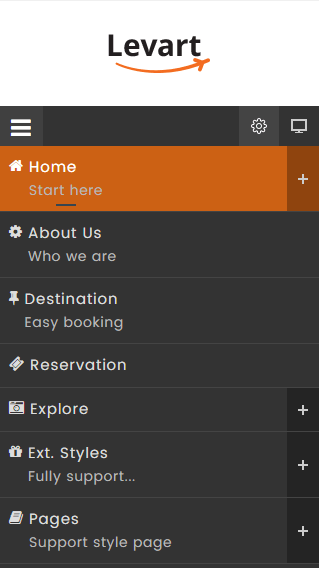
Mobile Menu with Push Effect
The mobile menu will appear from the left/right while website content will be pushed to the same direction.
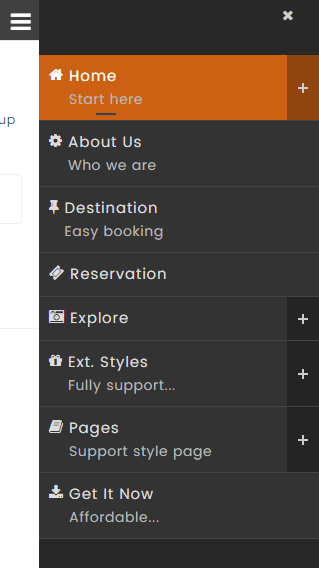
Push Right
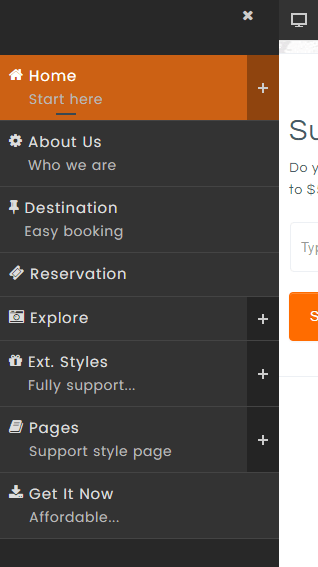
Push Left
Mobile Menu with Slide Effect
The mobile menu will slide in from the left/right and overlap website content.
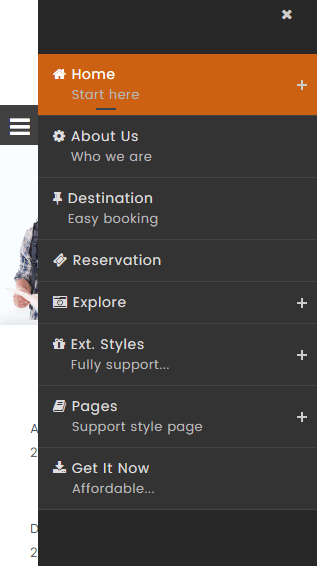
Slide Right
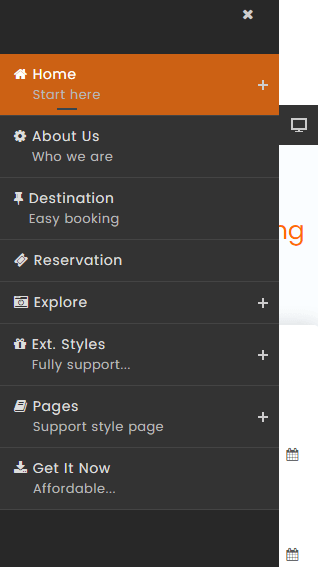
Slide Left
Phasellus posuere pharetra est at scelerisque felis
Lorem ipsum dolor sit amet, consectetur adipiscing elit. Phasellus posuere pharetra est, at scelerisque felis commodo nec. Nulla et quam in tortor porttitor fringilla. Praesent id euismod nulla.
In rutrum eget lectus iaculis condimentum

Lorem ipsum dolor sit amet, consectetur adipiscing elit. Phasellus posuere pharetra est, at scelerisque felis commodo nec. Nulla et quam in tortor porttitor fringilla. Praesent id euismod nulla.
Cookie Law
Another important feature of JSN templates is the Cookie Law, which shows how your website complies with the EU Cookie Law. This plugin uses implied consent, adding a subtle banner to your website to inform visitors that your site has cookies, along with a clickable button asking the visitor to confirm they acknowledge.
All Cookie Law settings are managed via the administrator of every JSN template. You can fully customize the style to cater to your site needs change the position on the page, styles, write your own message and button text.
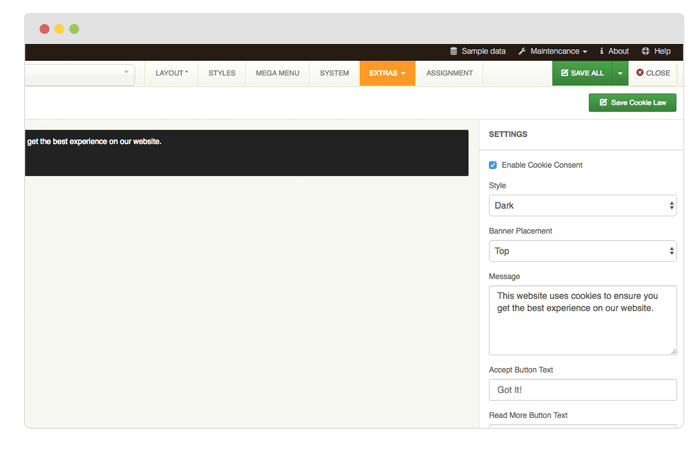
Cookie Law Settings
Once you enable Cookie Consent, the cookie message will be displayed on your website in one of the three banner placements:
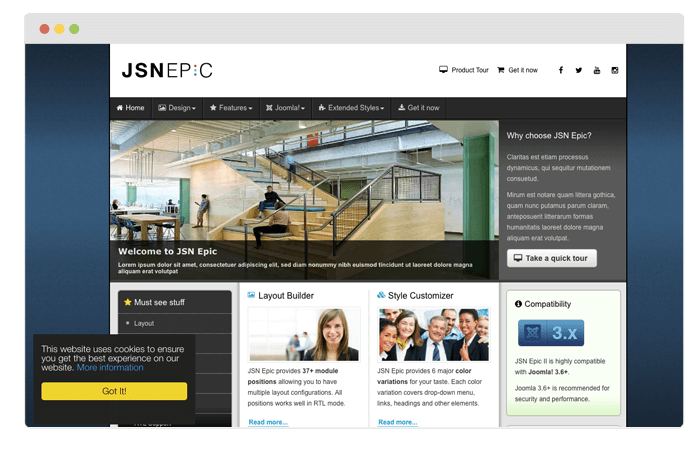
Phasellus posuere pharetra est at

Lorem ipsum dolor sit amet, consectetur adipiscing elit. Phasellus posuere pharetra est, at scelerisque felis commodo nec. Nulla et quam in tortor porttitor fringilla. Praesent id euismod nulla.
Donec nec felis sapien Mauris ut varius turpis

Lorem ipsum dolor sit amet, consectetur adipiscing elit. Phasellus posuere pharetra est, at scelerisque felis commodo nec. Nulla et quam in tortor porttitor fringilla. Praesent id euismod nulla.
Full Microdata Support
Microdata or rich snippets are additional information about your content such as names, descriptions, dates and ratings that are displayed on a search engine results page like Google or Bing to draw attention to your products/news and then be able to increase the conversion rate.
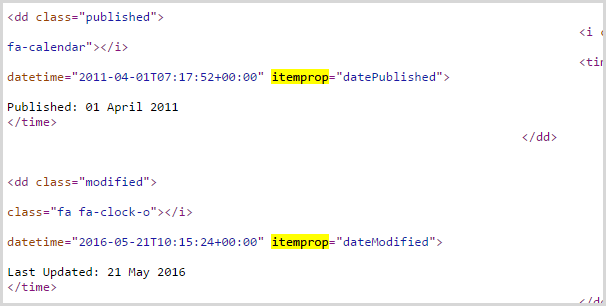
Microdata is a new feature recently added to Joomla! 3.3. Not all templates provide microdata support, but JoomlaShine templates do.
You can enable/disable the microdata semantics output from the Article editing options to add information you want to every article of the site. And our JSN templates will show the information automatically. You can check the source code via this testing tool.
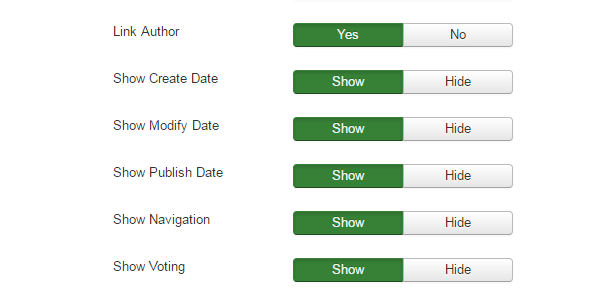
Lorem ipsum dolor sit amet, consectetur adipiscing elit

Lorem ipsum dolor sit amet, consectetur adipiscing elit. Phasellus posuere pharetra est, at scelerisque felis commodo nec. Nulla et quam in tortor porttitor fringilla. Praesent id euismod nulla.
Template Explore
Content Slider
In rutrum eget lectus iaculis condimentum Nullam libero

Lorem ipsum dolor sit amet, consectetur adipiscing elit. Phasellus posuere pharetra est, at scelerisque felis commodo nec. Nulla et quam in tortor porttitor fringilla. Praesent id euismod nulla.
What makes JSN PageBuilder 2 most Special?
Revolutionary UX
Why a Joomla page can be built so fast? Because this tool is so easy to use!
Live-like visual editor
JSN PageBuilder brings to Joomla visual editing capabilities previously available only in hi-end website building system like Wix. A true ?what you see is what you get? experience.
Intuitive element settings
All elements settings are arranged in smart inspector panel for quick and convenient access. No more wasting time and clicks on popup windows. Just move and drag mouse to configure.
Joomla integrated
JSN PageBuilder was built as native Joomla editor plugin, so basically wherever you can use TinyMCE, you can use JSN PageBuilder.
Enjoy visual editing right in article editing screen
With JSN PageBuilder, you can enjoy visual editing directly in Joomla article editing screen. And it?s not just article, but also modules and 3-rd party extensions.
Works out-of-the-box with your current template
JSN PageBuilder was designed to enhance content editing process, preserving all the power of Joomla template and extensions installed on your website.
Powerful elements
A page builder is nothing without rich building blocks.
Rich content element
JSN PageBuilder is shipped with 37 powerful elements for you to build virtually any kind of pages including ?Company profile?, ?Product details?, ?Contact us?, etc.
Joomla content
You can present not only static content like text or video, but also those dynamically pulled from database like Joomla articles, modules and even 3-rd party extensions.
Front-end editing
You can edit your article directly on front-end with native Joomla front-end editing mechanism. Just login with appropriate access permission and start editing your article.

